*Note: GPS Trackit is not part of the US Department of Transportation and CANNOT answer questions related to ELD regulations. Questions/Concerns of that nature have to be handled directly with the DOT.
To read more about US DOT and ELD Regulations visit eld.fmcsa.dot.gov
Commercial drivers are subject to having their log books reviewed by the authorities while in the field. These are known as DOT Inspections.
In the event of a DOT Inspection, press the DOT Inspection button on the Main Operations Screen.
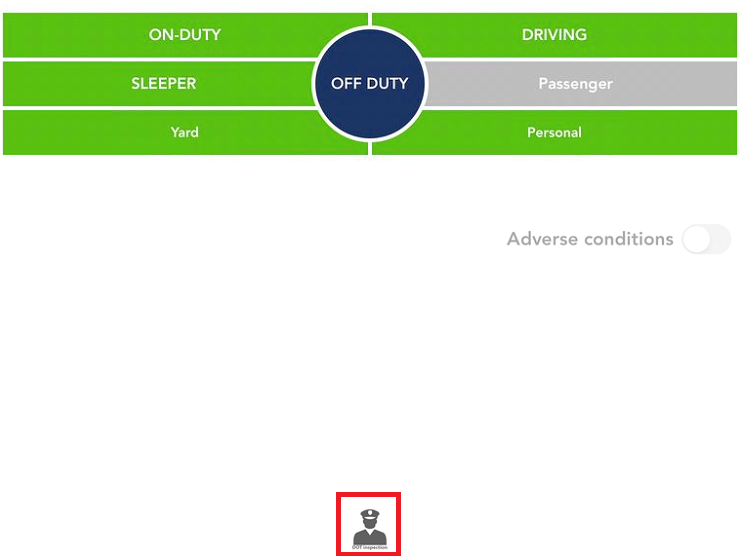
Now hand the phone or tablet to the requesting officer.
To view or download the records the office will tap either Print-Display Logs or Export ELD Output File.
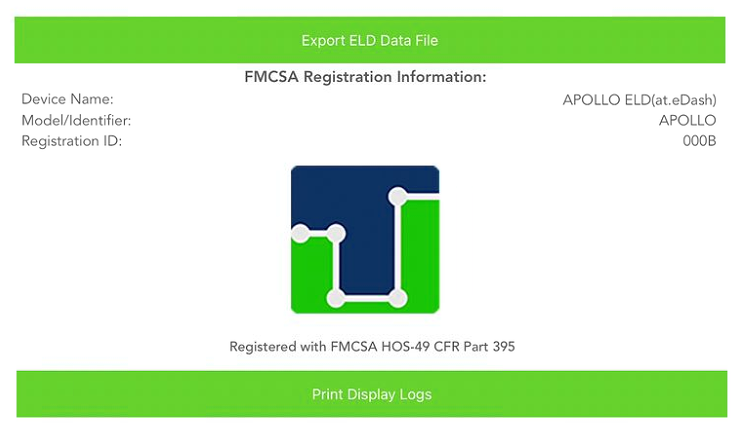
The only available records will be for the Driver that is currently logged in, for the current day as well as the previous seven. If the officer wants to review anything beyond that then they’ll have to contact the company office for an audit.
Exit from Roadside Inspection by using the back button.
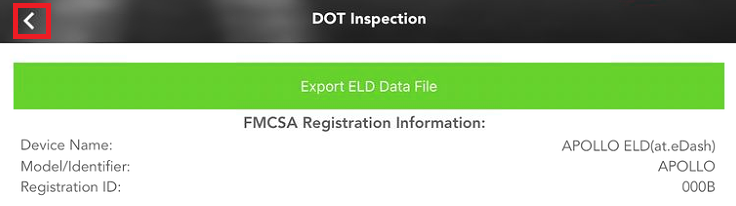
After tapping the back button, the Driver will be asked to re-enter their login password. This would be the same password used to log onto the app in the first place.
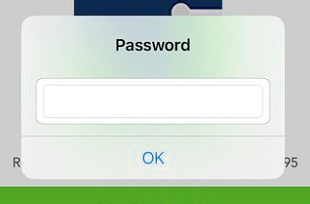
The password is on purpose, to ensure that the inspecting officer can’t get into the rest of the app. For Drivers this means that the password needs to be memorized. There is no ‘remember me’ option, as it would defeat the purpose of the password in the first place. Pressing DOT Inspection without knowing the password will trap them there. An Administrator would have to reset the password via the Admin Portal.



