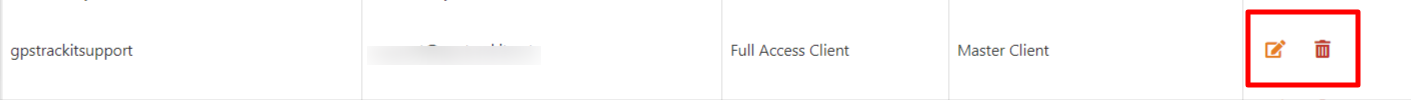*Note: GPS Trackit is not part of the US Department of Transportation and CANNOT answer questions related to ELD regulations. Questions/Concerns of that nature have to be handled directly with the DOT.
To read more about US DOT and ELD Regulations visit eld.fmcsa.dot.gov
ELD Administrative set up includes the creation of Users, which is a two-step process that starts with Roles. Roles must be created first, before Users.
Users are entered under Administration, within Users.
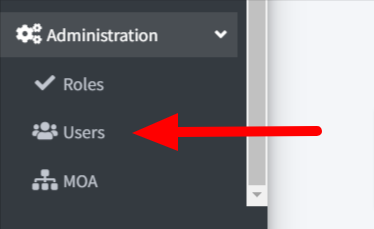
Please remember that User credentials are for accessing the ELD Admin portal, for example to review submitted vehicle inspections or to check for violations. Driver credentials are used to access the ELD Driver app and log hours per the rules of the FMCSA. One set of credentials cannot be substituted for the other. Someone who needs to access both the Admin Panel and the Driver app (such as owner-operators) will need two separate sets of credentials.
The initial User will be added to the admin portal when the account is opened. This will be the person who opened the account with GPS Trackit. This initial Users will be emailed the credentials when the order is processed and can then log in to add any other Users needed. There is no limit to the number of Users which can be created.
Users are created via the New button in the upper right hand corner.
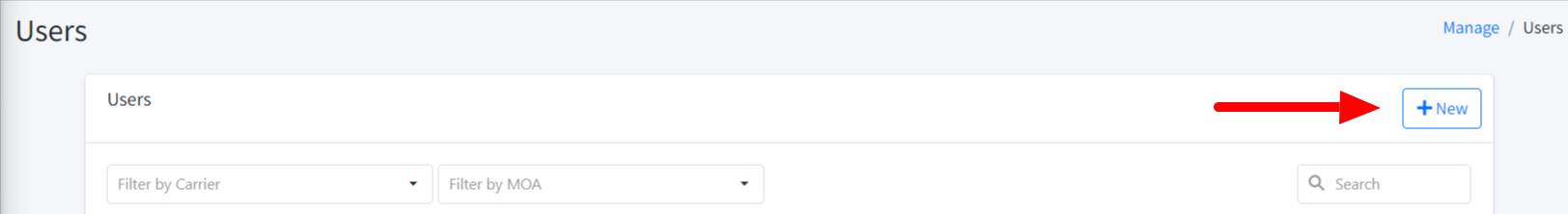
There are two User Types: Carrier User and App Support.
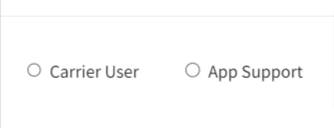
For a Carrier User, begin by entering a Username. This will be permanent once saved and cannot be edited. Next, provide a valid and unique email address. While the email is not required to be a company domain (freebies from Yahoo are fine, for example) the system will not allow an email address to be used twice.
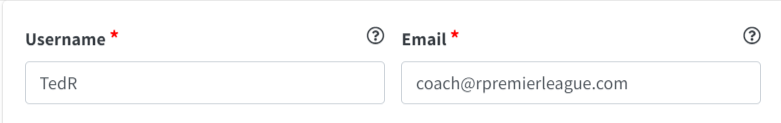
After entering the Users email address, set up and confirm the password in the next two sections. The Password must contain at least one uppercase English letter, one lowercase English letter, at least one digit and one special character. Minimum length is 8 characters and maximum is 16.
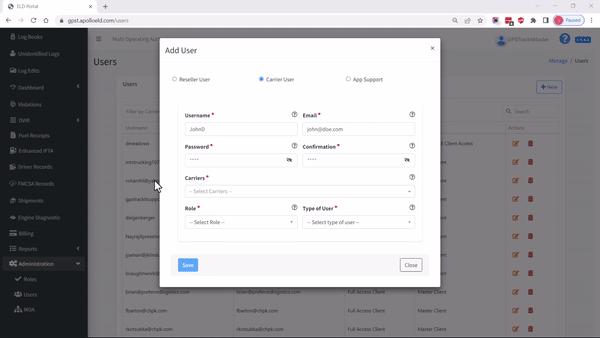
Verify that the correct company is displayed in the Carriers field. Please Contact GPS Trackit to report any errors.
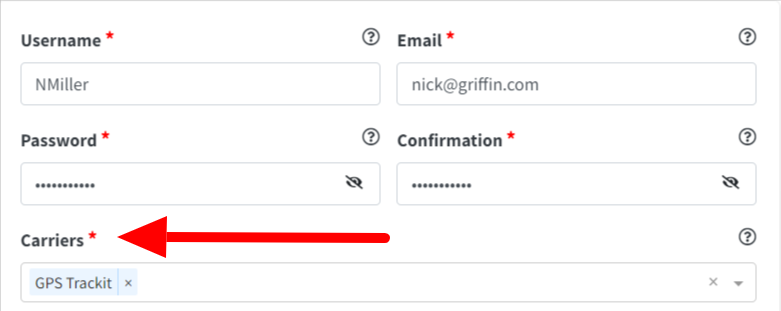
Each User needs to have a Role selected for them to set their permissions and access.
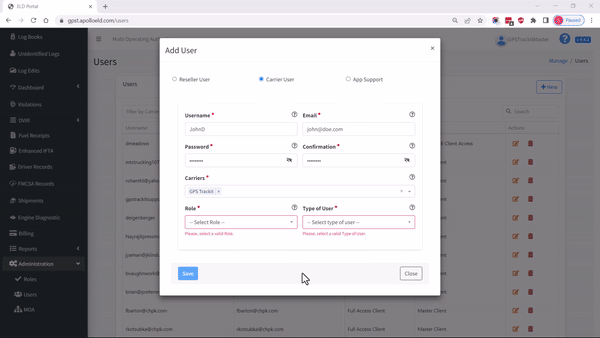
The final field is Type of User. There are two options: Full Access Client and Limited Client. If multiple Homes Bases have been created, the Limited Client option allows the User to be set to only see specifically selected Home Bases.
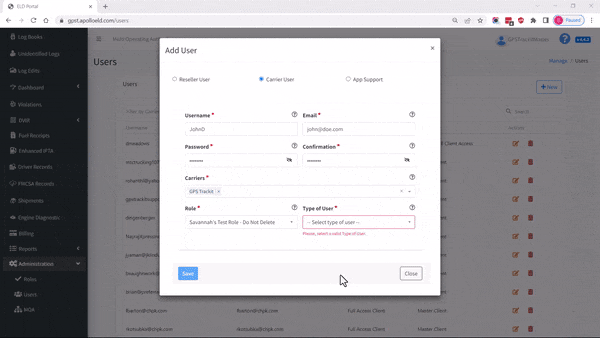
The other type of User is App Support. This creates a login for the Driver app which can only be used for troubleshooting the ECM connection, not for logging Hours of Service.

Be sure to Save the User.
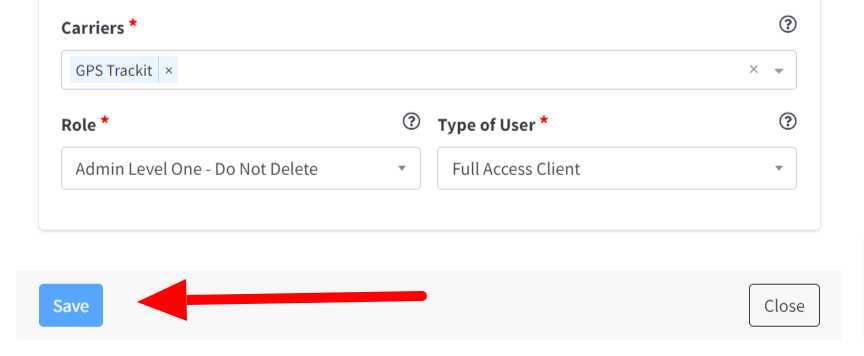
Users can be edited or deleted as needed.